1. python 3.6버젼 이상 설치
2. locust 설치
python -m pip install locust
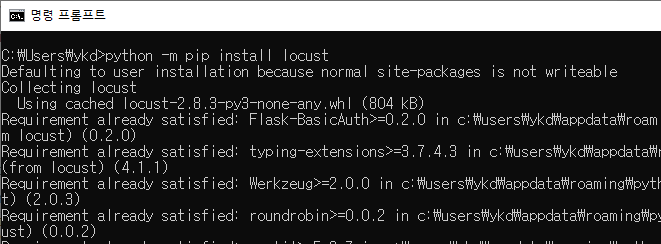
설치확인
locust --version
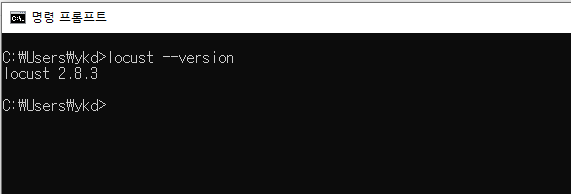
3. locust 실행
locust를 실행할 경로에 locustfile.py파일 생성
import time,re,urllib3
from locust import HttpUser, task, between, TaskSet, SequentialTaskSet
class SequenceOfTasks(SequentialTaskSet):
wait_time = between(1, 1)
#session_text = ''
class QuickstartUser(HttpUser):
wait_time = between(1, 1)
def on_start(self):
# 로그인시 https url(https://g-yangsan.gen.es.kr:451/login.php)이 호출되는데 실제 ssl인증서를 통한 로그인이 아니여서 self.client.proxies 세팅을 "https":"http://localhost:8887"로 했을때
# fiddler에 display가 정상적으로 되었음.
#self.client.proxies = {"http": "http://localhost:8887", "https": "https://localhost:8887"}
#self.client.proxies = {"http": "http://localhost:8887"}
#self.client.proxies = {"https": "http://localhost:8887"}
#self.client.verify = False
response = self.client.get("/")
print(response.headers["Set-Cookie"])
# print(response.content)
# print(response.text)
p = re.compile('SESSIONID=(.+?);')
session = p.search(response.headers["Set-Cookie"]).group(1)
print(session)
self.session_text = 'SESSIONID=' + session
print(self.session_text)
print(self.session_text)
self.client.headers.update({'Cookie': self.session_text})
response = self.client.get("/login.php?id=81")
p = re.compile('csrf_token" value="(.+?)"')
self.token = p.search(response.text).group(1)
urllib3.disable_warnings()
print(self.token)
self.client.headers.update({'Cookie': self.session_text})
self.client.headers.update({'Referer': 'http://g-yangsan.gen.es.kr/login.php?id=81'})
response = self.client.post("https://g-yangsan.gen.es.kr:451/login.php", {'mode': 'login', 'id': '81','path':'','csrf_token':self.token,'userid':'vlfdus99','passwd':'!a5711327'})
@task
def mypage(self):
self.client.headers.update({'Cookie': self.session_text})
self.client.headers.update({'Referer': 'http://g-yangsan.gen.es.kr/login.php?id=81'})
response = self.client.get("/join.php?id=88&mode=info")
print(response.headers)
print(response.text)
locust 실행
locust
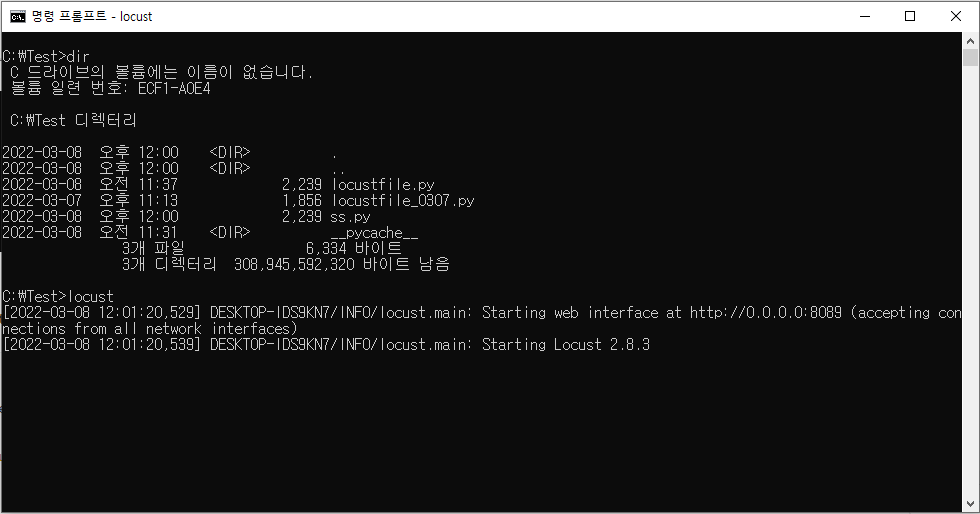
4. locust web 접속
http://localhost:8089

5. locust web 모니터링

6. 참고 url
locust 설치
https://bcho.tistory.com/1369
https://dejavuqa.tistory.com/131
locust 스크립트 작성
https://bcho.tistory.com/1369
https://pko89403.github.io/post/locust/
https://gist.github.com/agconti/0f3886cbf1ce158e913e
https://loadforge.com/directory/custom_headers ->custom header
https://stackoverflow.com/questions/61132424/locust-tasksequence-problem-with-more-than-1-seq-task -> tasksequence
https://github.com/locustio/locust/issues/150 -> multi host
https://docs.djangoproject.com/en/4.0/topics/testing/tools/ -> post
https://stackoverflow.com/questions/59085387/is-there-any-way-where-i-can-send-host-value-as-a-parameter-in-locust -> header setting
https://github.com/QAInsights/Learn-Locust-Series/blob/main/DataParameterization/parameterization.py -> csv parameter
https://github.com/QAInsights/Learn-Locust-Series/blob/main/DistributedLoadTesting/petstore.py -> sample site
'성능테스트 > Locust' 카테고리의 다른 글
| Running a distributed load test on Kubernetes (0) | 2023.01.25 |
|---|